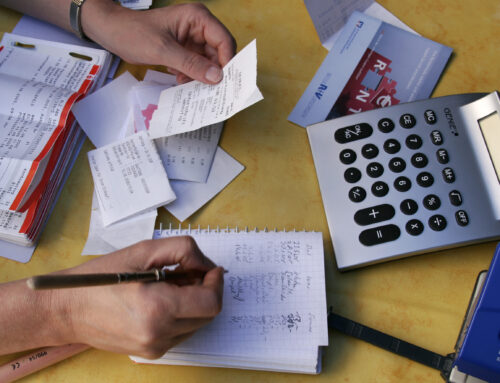Should You Remove or Leave Ink When Shipping a Printer?
Although bulky, office printers are portable. They’re not tied to a single office, allowing you to ship them to other premises. However, what should you do with the ink when sending your machine? Will it spill, or is it safe to leave it inside?
This article will answer your questions.
Is It Safe to Ship a Printer With Ink Cartridge?
When shipping a printer, there isn’t a one-size-fits-all solution. There are many different types of printers with different ink cartridges. These cartridges have specific designs that must be considered before your machine embarks on its journey.
The two most common printer types are inkjet and laser models. Here are the ink transportation requirements for each.
Inkjet
Inkjet machines are more flexible than their laser counterparts. You don’t need to remove ink cartridges in transit. However, this is only true if you’re sending your device upright on a sturdy pallet. You also need to secure it with bubble wrap, Styrofoam, and other packing materials to keep the device from moving.
If you dispatch your inkjet machine horizontally, it’s best to remove the ink cartridges. Take the following steps to do so safely:
- Turn on your printer.
- Open the top.
- Wait for the ink carrier to move to the middle part of the machine.
- Remove one cartridge at a time.
Don’t put your feet up after removing the ink from your device. Be sure to put them in a vacuum-sealed plastic bag to keep any ink from flowing out of the cartridge and spilling over other items in the shipping container.
Also, consider the amount of ink left in the cartridges. After all, the transportation fee of sending cartridges that are nearly empty is rarely worth it.
Laser
You don’t have much leeway with laser printers. Whether you transport them horizontally or vertically, you’ll need to remove the ink. Otherwise, it may spill during transit and damage critical parts of the machine, such as the drums and rollers. If your remote team receives a malfunctioning device, it’ll stop them in their tracks until they replace the damaged components.
Therefore, don’t take a chance – always take out your ink when shipping a laser printer. The process is pretty much the same as extracting inkjet cartridges:
- Turn on the machine and open the lid.
- Let the ink carrier reach the center.
- Remove the cartridges one by one.
Storage requirements are also the same. Once you remove your ink, put the cartridges in plastic boxes and seal them. While you’re there, don’t forget to protect the printer with high-quality packing materials.
Ship Your Printers Safely and Boost Your Team’s Productivity Whenever Possible
Chances are, you’re shipping a printer to a remote office to help the other team boost their workflows. Sending ink cartridges properly makes a world of difference, but why not optimize the machine with a few accessories for extra productivity gains?
That’s precisely what Copylite enables. Our aftermarket print accessories will be your remote employees’ best friend. Whether you choose our black or cyan cartridges or those with waste containers, we guarantee next-level performance. Explore our offer right here and take your device to new heights.