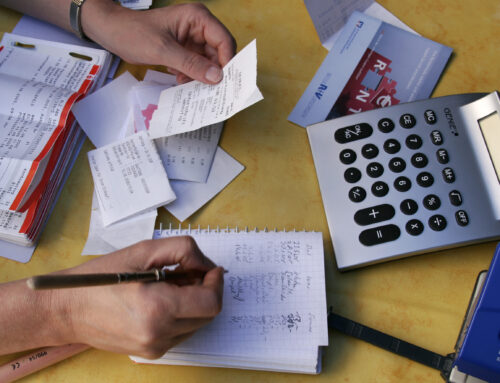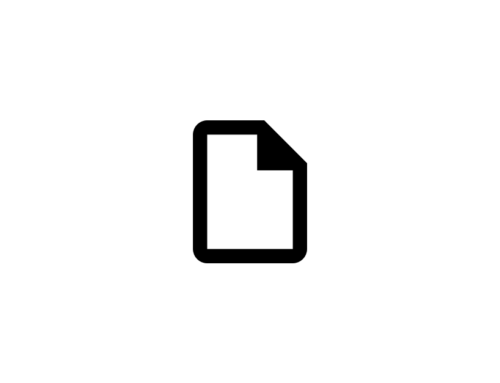How to Print Pictures From Your iPhone
In the smartphone age, capturing high-quality photos has become easier than ever. But what about printing and sharing those precious memories? With just a few taps, you can print photos from your Android or iPhone or share them with friends and family. This guide will walk you through the process.
Printing Photos From the Photos App on iPhone
If you have a compatible AirPrint printer, you can print your photos directly with AirPrint from your iPhone. Here’s how:
- Open the Photos app on your iPhone.
- Locate the photo you want to print.
- Press the Share icon in the lower-left corner.
- Scroll to the end and select Print.
- Choose the desired printer.
- Adjust the quantity of photos or the paper size, if necessary.
- Tap Print in the top-right corner.
Sharing Photos From Your iPhone
If you prefer to share your photos digitally, follow these steps:
- Access the Photos app on your iPhone.
- Locate the photo you want to share.
- Press the Share icon in the lower-left corner.
- Choose your preferred sharing method.
You can share it via text message, email, or third-party applications like Facebook.
Printing Photos From an Android Device
To print from Chrome on your Android device, add a printer that’s compatible with Wi-Fi or a mobile network:
- Launch the Chrome app on your Android phone.
- Open the page, image, or file to print.
- In the top-right corner, tap More and then Share.
- Press the Print button.
- Choose the desired printer.
- Tap Print to proceed.
Sharing Photos From Your Android Device
To share photos from your Android smartphone, follow these steps:
- Open the Photos or Gallery app on your Android.
- Select the photo you want to send or share.
- After tapping the photo, you’ll see three icons – press the leftmost Share icon.
- Choose your preferred sharing method.
As before, you can share it via text message, email, or third-party applications like Facebook.
Additional Applications for Printing Photos From Your Phone
Various apps can help you print photos from your smartphone or create personalized photo gifts. Here are some popular options:
Shutterfly
On Android and Apple devices, Shutterfly lets you print photos and create custom cards, home decor, photo books, prints, and calendars. Browse endless custom card and photo gift options, from personalized wedding invitations to jigsaw puzzles or throw blankets.
Walgreens
The Walgreens app allows you to print and pick up photos from your local Walgreens store. With free same-day pick-up for faster photos, you can also personalize photo cards and gifts or create custom wall décor for your home. The app is available for Android and Apple.
Mpix
If you’re looking for premier-quality photos, Mpix is your go-to app. Available on Android and Apple devices, Mpix lets you order high-quality prints, photo books, and more from your iPhone and iPad. With super-fast delivery, you’ll be enjoying those memories in no time.
Happy Printing and Sharing!
Now that you know how to print and share photos from your smartphone, it’s time to preserve those memories and share them with your loved ones. Copylite is a trustworthy copier dealer and printing service with nearly 50 years of experience that can bring your memories to life through top-quality image prints.