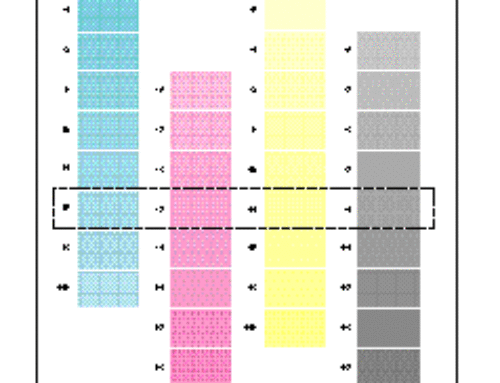How to Optimize Your Office Printing Process
Poor printing habits can drastically reduce your productivity. For example, a lack of maintenance shortens the lifespan of your device and increases the need for repairs. This results in additional downtime and holds your team back. But don’t worry – there’s a way to prevent this from happening.
Here are the six best ways to optimize your office printing process.
1 – Say Goodbye to Waste
The #1 thing that can decrease your print efficiency is waste. It not only lowers productivity, but it can also lose you a lot of money.
There are several workarounds, but reviewing documents is your best option. Train your team to proofread their work before pressing the print button. This way, they can catch unnecessary spaces, duplicate content, and other issues that require more space and paper.
2 – Make Sure You’re Using a Compatible Printer
How many times has your printer jammed? Several culprits can cause this, but the leading problem is printer incompatibility. In particular, your device simply might not be suitable for your work environment. It’s designed for fewer prints, which is why it gets overwhelmed by excessive quantities of paper.
The solution is straightforward – switch to a higher-capacity model.
On the other hand, high-capacity machines are incompatible with businesses that only print a handful of documents per day. Their maintenance is more expensive, and the upfront price is typically higher.
3 – Set Priorities
As a business owner, you want to ensure that everything runs smoothly, including your printing tasks. Prioritization is one of your key duties. Determine which tasks are more important and allow members responsible for those tasks to print their files first. Other employees can queue behind them.
4 – Designate Printing Areas
Buying multiple printers might sound crazy if you prioritize money savings. But think about it – does having just one device utilized by all departments sound promising? It doesn’t because heavy use lowers the lifespan of the machine.
A better alternative is to set up printing areas. Designate one printer for each department that can be only accessed by members of that particular team to lessen the burden on individual devices.
5 – Hire Maintenance Professionals
Don’t forget to inspect your printers regularly. Or, even better, schedule professional inspections. Qualified technicians know what to look for in each printer and diagnose potential problems. They also have cutting-edge equipment and vast knowledge, both of which are key to fixing your devices promptly.
6 – Utilize Monitoring Programs
Your print provider may offer so-called monitoring software. It automatically detects errors and notifies service teams. This eliminates the need for your team to get involved, allowing them to focus on other responsibilities.
Level Up Your Print Environment
If we could single out the most important tip of these six it would be #5 – maintenance. A lot goes into print maintenance, but having high-quality replacement parts should be your priority.
Copylite is here to provide every part you need for your printer. Explore our curated collection of top-rated products and take your device to a whole new level.