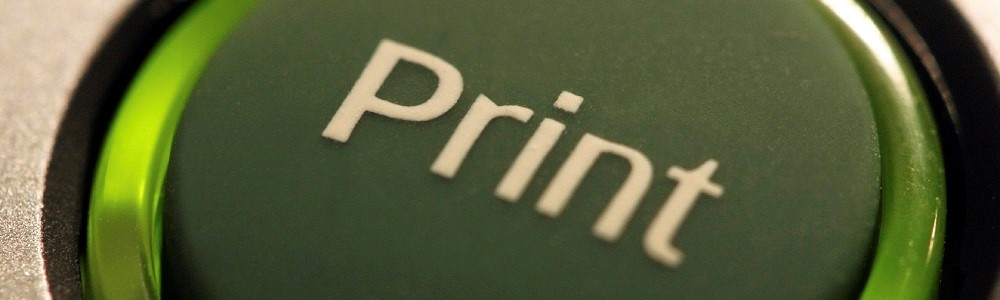10 Common Problems With Your Office Printer
It’s hard to imagine a day in the office without a printer. Whether you do so to print marketing materials or compliance documents, a printer is likely among the first significant office devices you purchase.
However, even the most advanced machines can malfunction. It’s important to react fast when this happens to avoid long delays.
This article will list 10 of the most common printer problems in the office and how to resolve them.
Problem #1 – Frequent Paper Jams
There isn’t an office on the planet that hasn’t had a paper jam. Not only is it annoying, but it can also damage your printer.
To avoid paper jams, align your paper correctly and don’t overfill the tray. There should be a line that indicates the maximum capacity of the device, which shouldn’t be exceeded.
Problem #2 – Low-Quality Images
Whether your images look blurry or faded, there’s a quick way to solve the issue. Either update your drivers or replace the toner cartridge.
Problem #3 – Expensive Printing
If you’re losing too much money on paper, toner, and other supplies, you need to fine-tune your print routine. Using black and white predominantly and keeping images to a minimum are a great starting point.
Problem #4 – No Ink Error
When your printer tells you it’s running out of ink, your first reaction might be to get a new cartridge. However, the warnings can be inaccurate. A more reliable indicator you need a new cartridge is when you notice faded letters/pictures in a few consecutive prints.
Problem #5 – Scanner Isn’t Working
If you have a multifunction printer, the scanner may stop working if the drivers are outdated. Update the firmware to solve the problem.
Problem #6 – Can’t Print From a Smartphone
Likewise, the #1 culprit for your printer’s inability to print from a smartphone is outdated software. Download the latest drivers to get back on track. Keep in mind that mobile printing usually only works on Wi-Fi enabled printers connected to the same network as the phone.
Problem #7 – Slow Printing
Slow printing is either caused by print server overload or the age of the device. Either reduce the number of connected devices or use the lowest-quality setting to speed things up.
Problem #8 – Poor Wi-Fi Printing
Many owners have trouble printing when connected to a Wi-Fi network. There are several potential solutions, such as bringing the router closer to the printer and installing a Wi-Fi extender.
Problem #9 – Faded Text
Replacing the cartridge should solve this issue, but you can also try cleaning your inkjet’s nozzle according to the manufacturer’s instructions.
Problem #10 – Printer Isn’t Printing
If no paper is coming out of the printer, be sure the printer is still linked to your smartphone, computer, or any other device you’re printing from. Alternatively, you may need to reinstall some of the software.
Need to Boost Your Printer With High-Quality Supplies? Copylite Is Here for You
Knowing how to deal with the most common printer problems will help extend the lifespan of your device. You know what else prolongs the lifespan of the machine? High-quality components.
Original parts inevitably break, requiring you to replace them. Copylite has a wide array of aftermarket items that are perfect OEM part replacements for your office printer. Need a superb Konica Minolta black cartridge? How about a Muratec cyan toner cartridge or Kyocera cartridges with waste containers?
Whatever you’re looking for, Copylite will deliver the finest aftermarket solutions. Check out our collection here.