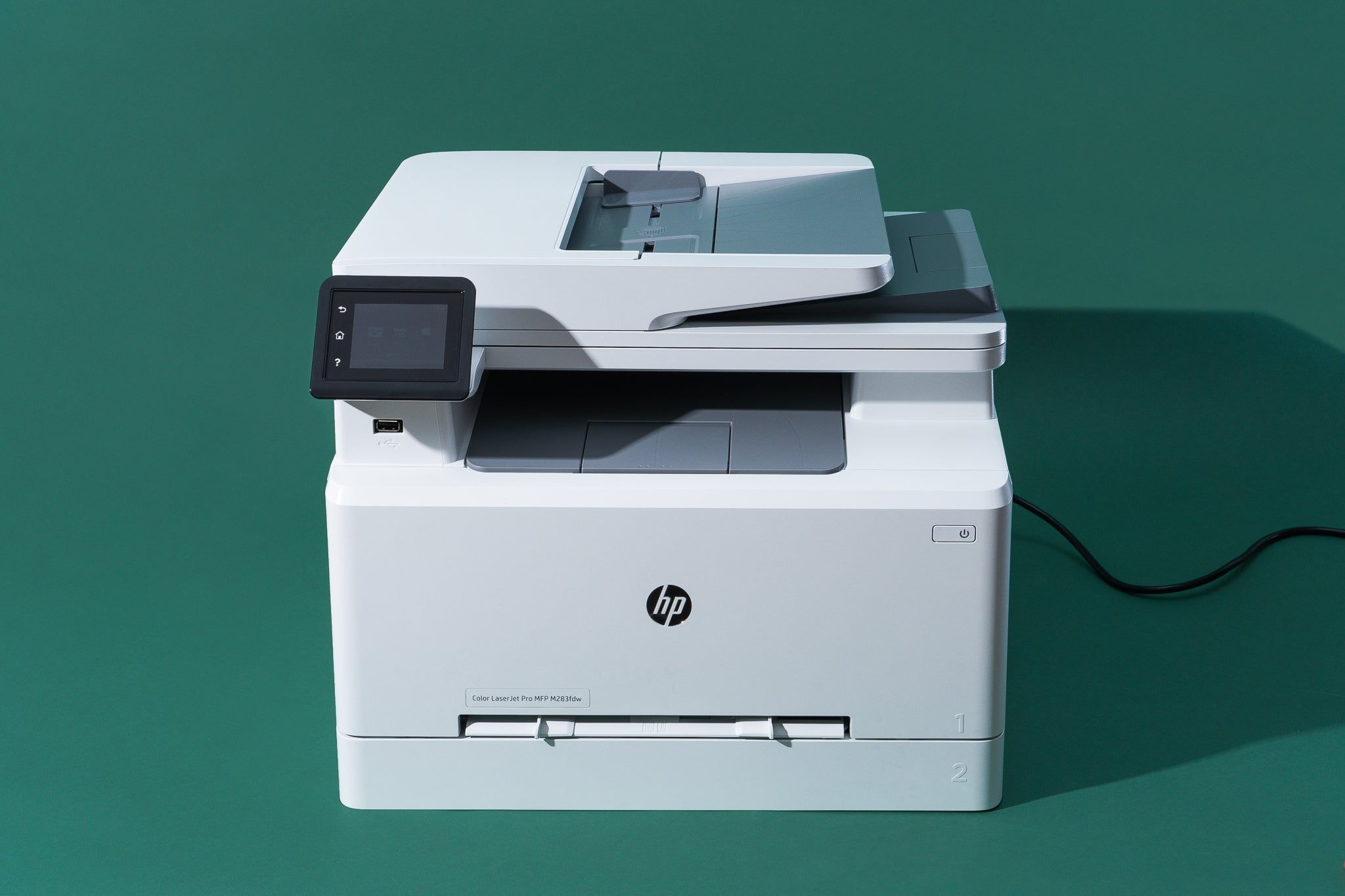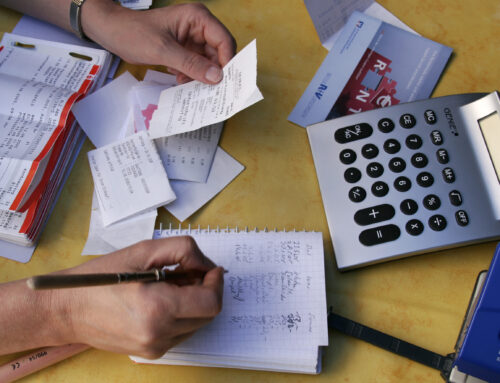Your Printer Isn’t Printing? Here’s Five Reasons Why
If your printer is no longer printing, you need to address the issue as soon as possible. The longer the device malfunctions, the less productive you are. To fix the problem, the first thing you need to do is to understand why it happened.
We’ll shed light on the cause by listing the five most common reasons your printer has stopped printing.
Reason No. 1 – Paper Jam
The most common reason your printer might stop printing is a paper jam. It happens when you overfill the tray or use an incompatible paper for your device. To make sure you’re using the correct kind of paper, consult the printer’s instruction manual.
Also, an overfilled tray should be relatively easy to spot. Each tray comes with a line that indicates the maximum capacity of the device. Be sure your paper is below the level.
But what if your printer isn’t overflowing, and you’re 100% sure you have the right paper? If so, the jam may be caused by misaligned paper. Consult your device’s alignment settings to determine if that’s the case.
Reason No. 2 – Outdated Software
If you’ve used your printer for a few years, it may no longer be printing due to outdated software. The manufacturer might have released a number of patches since you bought the device. They not only play a key security role but also enable the machine to print. That’s why it’s essential to accept the updates whenever available.
Reason No. 3 – No Connection
Printer cables can easily disconnect if you move the device around or trip over them. Once this happens, you won’t be able to turn on the machine, let alone print.
When it comes to wireless devices, you should check if they have a stable Wi-Fi connection. Also, be sure the printer is linked to the same network as the device you want to print from.
Reason No. 4 – Outdated Smartphone Apps
Printing from your smartphone is convenient, but it can be challenging if you have an outdated app. Like print software, your Android or iOS apps require regular updates to work properly. Otherwise, they may keep your machine from printing.
Therefore, head to your App or Play Store and make sure you’re using the latest version of the app. Likewise, see if your smartphone has a reliable Wi-Fi connection.
Reason No. 5 – No Ink or Paper
No ink means no printing, and the same goes for paper. The good news is that you won’t have to disassemble your device to inspect paper storage and ink levels. Most printers and their corresponding apps come with accurate monitors that alert you when the machine is empty or nearly empty.
Want to Upgrade Your Printer? Copylite Is Your Go-To Option
Improving office productivity isn’t just about troubleshooting printer issues. You also need to upgrade your fleet from time to time with world-class aftermarket items.
That’s where Copylite comes in. We are the leading provider of aftermarket print accessories that can improve the functionality and efficiency of your devices. Browse our curated selection here and find the right product for your machines.