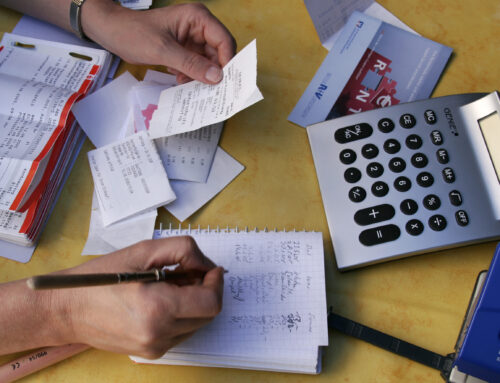Printer Toners: All You Need to Know
Laser printer toners are key components in the proper functioning of your device. Whenever you incur a printing problem such as blank or streaked papers, it may appear as if a part of the device mechanism is malfunctioning or the printer is simply no longer operable. But more often it’s merely time to change the toner.
An expired or damaged toner can cause pages not to be printed properly. But thankfully it’s an issue that is easy to solve. The key to identifying the source of the issue is understanding the composition of printer toners and why they get damaged.
In this article, you’ll find everything you need to know about printer toners to avoid possible printer malfunctions and extend your device’s lifespan.
Printer Toner Duration
While printer toners have a set number of pages they can print, this amount is determined by specific printing settings, primarily whether you’re printing in black and white or low quality. Changing your printer’s settings to a higher print quality will automatically reduce the number of pages you can print with a single toner.
Simple things such as the text density on the page and the font you choose can also alter the remaining number of pages. The same will happen if you use your device to print full-color photographs.
Proper Toner Printer Storage
If you have backup toner in your home or office, you must learn how to store it so that it won’t get prematurely damaged. The best place to store your toner is dark places away from humidity. It’s also advisable to keep the printer toner in its original package, which generally comes sealed until it’s time to use it.
Check the Expiration Date
Whenever you replace your printer toner, make sure to take note of the expiration date, as using it beyond that date can jeopardize the quality of your work and even damage your printer. Even if your printer toner hasn’t reached its expiration date, you should still monitor its printing performance. You can perform a test print regularly to make sure the toner is still in good condition.
The reason why printer toners deteriorate over time is because they are made of delicate powder. As such, they are vulnerable to climate conditions such as humidity and extreme heat. Under these conditions, the toner solidifies, causing discolorations and stains on your pages.
Additionally, toner powder exposed to humidity will stick to your device’s rollers. Using your printer with clogged rollers will not only produce low-quality pages but also damage your printer. In these cases, you’ll have to contact an expert to do a thorough cleaning of the device before it gets damaged permanently.
If you don’t use your laser printer regularly, you may feel encouraged to buy a printer toner without an expiration date. You must know that these toners are more durable but still vulnerable to climate conditions.
For Top-Quality Toners: Copylite Is the Answer
Printing toner checkups may seem something unimportant. However, toner in bad condition or expired may cause significant damage to your equipment and reduce its lifespan considerably. Keeping an eye on your print quality is key to identifying the state of the toner and determining when it’s time to replace it.
Whenever you need to replace your toner or printer parts, don’t hesitate to check Copylite for high-quality aftermarket supplies. With over 50 years of experience on the market, Copylite has become a guaranteed provider of top-notch printing products at a competitive price.