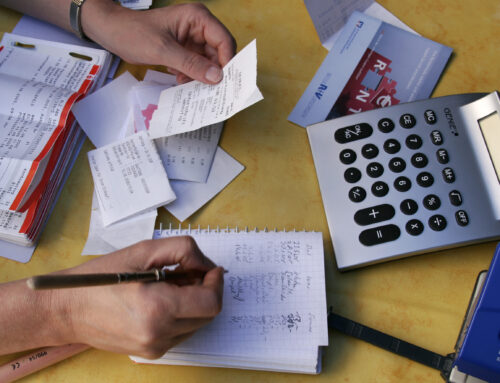Make Your Office Printing Habits Eco-Friendly
Many business owners believe that transitioning to a green office is expensive and time-consuming. The reality is quite the opposite. You can reduce your carbon footprint by changing a few printing habits.
Here are some tips to do so effectively.
Locked Print Is Your Best Friend
Printer use contributes massively to paper waste in your office. The bulk of which is caused by unwanted, damaged, or accidental prints. There are many ways to reduce consumption, but the locked print feature is especially convenient.
Once activated, it only allows you to print papers after entering your password and username from the device’s interface. It dramatically reduces paper waste by storing sheets inside the mechanism and putting them on hold until you enter your access code. The technique lowers the number of botched, accidental, and abandoned print jobs.
Besides the favorable effect on the environment, the locked print feature also improves your security. It prevents non-employees from accessing critical information, as each user is required to provide their credentials.
Reduce Ink Use
Your printer ink can cause significant pollution, as it’s produced from harmful substances. That’s why you want to reduce your usage as much as possible. Economy mode and grayscale printing are two of the best ways to do so. The latter is a green technique that automatically uses black cartridges rather than colored units. This way, your cartridges get depleted more slowly, and you retain similar print quality.
Activate Energy Saving Mode
Even if your printer is idle (not printing), it still wastes electricity. The energy-saving mode addresses power consumption while your machine isn’t in use. In addition to reducing environmental harm, it also extends battery life.
Utilize the Combine Copy Feature
You rarely think twice about pressing the auto-filled button before printing. This setting generally includes one-sided printing, which leads to astronomical paper waste.
You can solve the issue by utilizing the combined copy function. It enables you to print or copy multiple pages with just one sheet of paper.
Duplexing documents is another convenient option. It helps you reduce paper waste further by printing or copying your documents double-sided.
Tip #5 – Adopt Digitalization in Your Workplace
Even though printers are indispensable, you can decrease your overreliance on these devices by adopting some form of digitalization. For example, consider sharing PDF and Word files on your private Wi-Fi network if you don’t need hard-copy versions of the documents. This can be done with many types of files, including notes, markups, presentations, and meeting agendas. Cutting-edge technology enables you to send files securely and reduce printing.
Avoid Waste Caused by Malfunctions by Improving Your Printers
Another excellent way to lower your paper waste is to make sure your printers work efficiently and consume less toner. Copylite accessories let you do just that. Explore our collection of first-class products, and you’ll find numerous parts to optimize your machines. Once you add them to the system, your devices will be less prone to blockages and paper waste.