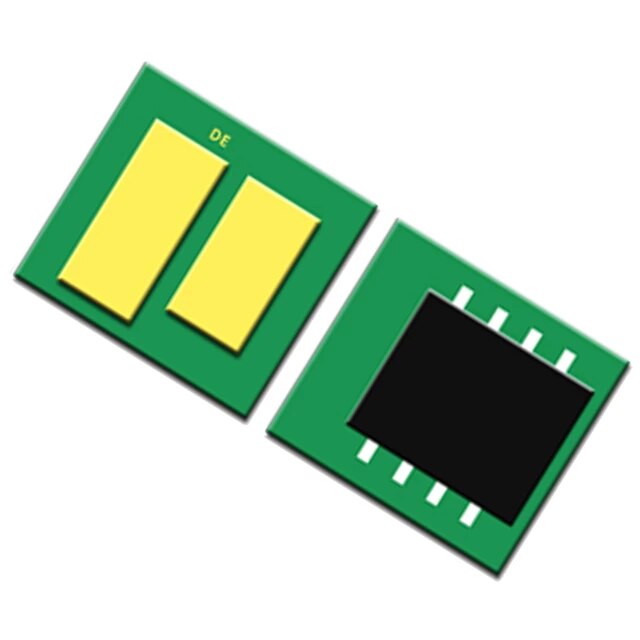Everything You Need to Know About a Toner Chip
Have you ever wondered how your printer knows when a cartridge is running out? This valuable information is provided to you thanks to an integrated chip located in your toner cartridge. It constantly monitors the supply of toner so that you can avoid having an unfinished print job.
While you may think this is the chip’s only purpose, this article will explain that it has many other functions that contribute to the proper functioning of your printer.
Toner Chip Functions
Toner chips, also called smart chips, connect with your printer through direct or non-direct contact, depending on the brand and model of your device. While its most recognized purpose is to keep track of your toner levels and monitor printing, other models also keep track of the rate of printing and even include processors to improve the functioning of your printer. Here are some of the main functions your toner chip has.
No. 1 – To determine how many pages you can print with a single cartridge, the printer collects information on the number of pages printed and the print coverage rate (measured in pixels). All this information is sent and stored in the toner chips, which calculate the number of pages left that can be printed.
No. 2 – The cartridge chip stores all information about your toner, such as the ID number and model.
No. 3 – In addition to storing information on the number of pages printed, the device collects information on the levels of toner powder and also stores it in the cartridge chip.
No. 4 – To assist the printer and toner in working properly, the chip is encrypted to respond to the specific printer’s requests.
No. 5 – Toner chips are designed with different codes to indicate the world region in which they can be used. Toner chips aren’t compatible with every kind of toner cartridge and printer. Thus, the toner chip can only work with the correct toner cartridge.
Hazards of Using Non-Original Toner Chips
While there’s no evidence that a refilled or generic yet compatible toner cartridge will damage your printer, the toner chip will send several warnings about this configuration. A refilled or third-party compatible toner cartridge will only work in your printer if you replace or reset the toner chip.
Resetting a Toner Chip
Resetting a toner chip isn’t possible with every printer model, as some have inaccessible storage units. In those cases, replacing the toner chip is the only solution. Other models of toner chips can be reset using a plastic tool that inserts into the chip and commands it to return all stored data to zero.
Replacing a Toner Chip
The most important part of the toner chip changing process is making sure the new one is compatible with your printer model. Once you’ve confirmed that, you can remove the toner cartridge and exchange the toner chips. Make sure your printer is disconnected from the electrical source during the process. Note that improper installations can cause miscommunication between the printer and the toner chip. In these cases, you’ll get messages indicating that your toner is empty while there are still many pages it can print. Make sure you turn your printer off while maintaining or replacing toner cartridges to avoid these issues.
Top-Quality Toners in Copylite
When it’s time to replace your printer toner, or you need printer accessories, don’t hesitate to contact Copylite for top-notch products.