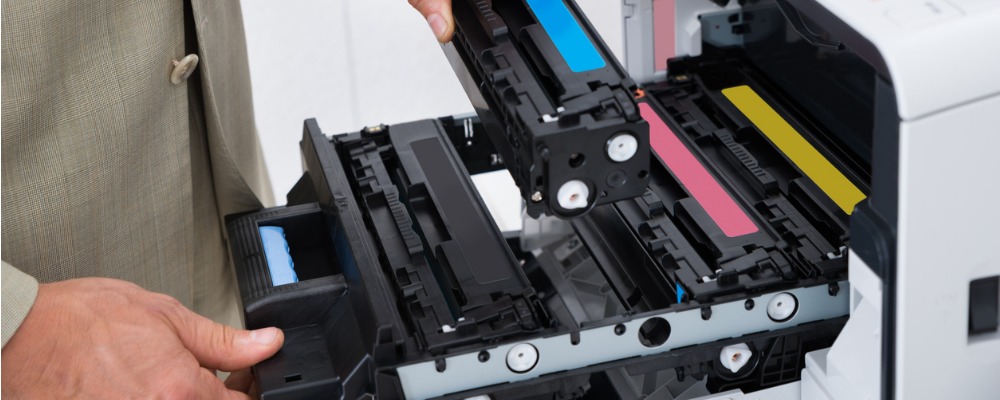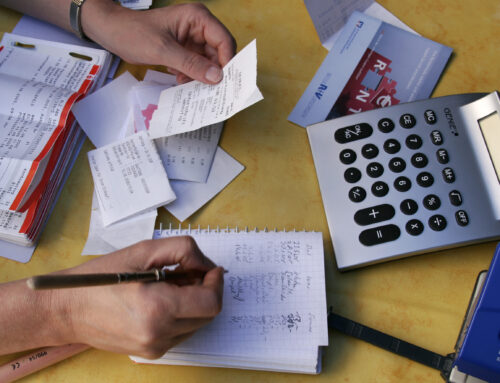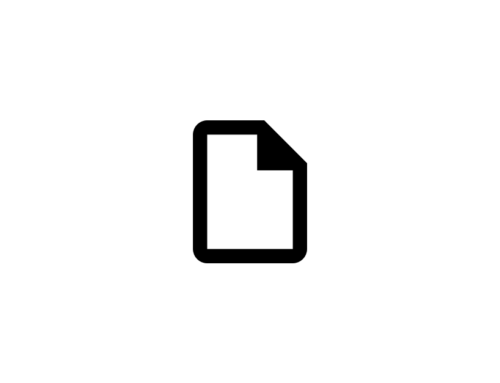It would be nice if office equipment could run forever, with no maintenance required, but that isn’t the case. If you invest in the machine, then you’re going to have to invest in necessary upkeep. Luckily, your multifunctional printer (MFP) has a lot of good years in it if you know the best maintenance practices. Here’s what to keep in mind:
- Safety always comes first. Don’t open anything that you don’t know how to fix, don’t open your office equipment up unless it’s been disconnected from all power sources, and don’t be afraid to bring in a professional if nobody on hand knows how to fix it.
- Keep it clean. Sometimes we tend to open the MFP up and make a beeline for whatever needs to be repaired or replaced. But while it’s open, it’s always a good idea to clean the dust. Dry cloths and canned air will help you to keep the inner workings clean and clear to prevent further breakdown.
- Clean the printer heads. Some models have a self-cleaning function. You can spot a printer head that needs cleaning by the white lines across your documents. The process does require some ink, so don’t clean the printer heads excessively or you’ll be burning through the stuff.
- Place your office equipment in the proper spot. Away from heating or cooling vents, somewhere dry, and somewhere that maintains room temperature.
- Fix your office equipment the right way. Maybe you can get it to work by custom-fitting an ink cartridge or duct-taping the control panel, but when you start getting into shoddy fixes like this, you’re voiding your warranty and risking far greater damages down the line.
Of course, the best tip for proper equipment maintenance is pretty simple: Replace your equipment when it needs replacing. Over the years, an old printer that needs repairs once a month and minor tweaks and fixes weekly are going to cost you a lot more than a new multi-function printer. If it’s time to upgrade the office, contact Copylite today and let us set you up with the right equipment for your business.