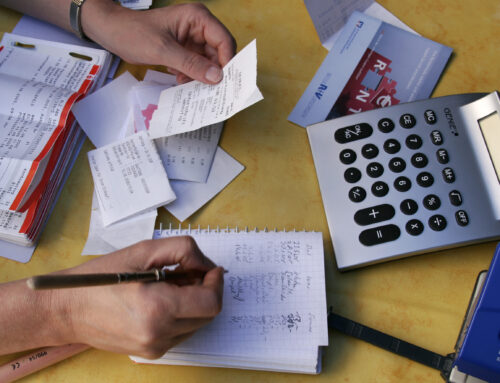So, you’re in the market for a shiny new copy machine. It’s quite the investment, especially when starting in business. You’ve got to ensure the right fit for your setup and the right quality to last for years.
This article will give you the rundown on the right questions to ask.
Should I Buy or Lease a Copy Machine?
To the startup business, a new copy machine’s cost will seem astronomical, especially when compared with all the initial costs. Leasing is an attractive way to get all the copy benefits with less of a commitment (two to five years on average).
What’s more, you’ll have the option to change out your copier once the lease period is up. You can even buy the machine if you like it enough.
Buying a copier, on the other hand, will cost you more to begin with, but works out cheaper in the long haul. What’s more, it becomes a business asset and can be maintained according to your own schedule, with fewer surprise costs along the way.
Ultimately, the choice is based on your funds and the period you need the machine for.
Is There Space?
It may sound like a silly question, but copiers are bulky and require plenty of room, not just for themselves but also for the reams of paper they use. If you don’t have the 20 square feet of space to spare, maybe consider a smaller machine.
How Much Do I Need to Print?
Large-scale copy machines are expensive to maintain and run and only become more economical with higher print volumes. You need to ensure you’ll be printing enough to justify the space and costs.
Another thing to consider is the usage you’ll be getting off each cartridge or toner replacement. Be sure to check the ISO yield of your copier to get the best printing economy possible.
Monochrome or Color?
Unless your business has a frequent need for color images for presentation and display, you and your wallet will be happier with black and white. It makes cartridge and toner replacement easier and keeps costs lower.
You can always have a smaller color inkjet on standby.
What Am I Printing On?
Most copiers are perfectly capable of handling standard office paper. If, however, you’re looking to change the type or weight (gsm) of your sheets, then you need to check whether a prospective copier can use it without jamming.
Another thing to consider is the size of the sheets. Every paper size needs its own tray and special formats like envelopes come with their own considerations.
If you’re looking to print on both sides (duplexing), then you should also look for a copier capable of doing so.
How Fast Do I Need to It?
Speed is always an important consideration. It’s the pages per minute (PPM) factor that’s a prime consideration for many businesses. By default, laser printers are the faster choice. How fast can the machine scan and copy? How long does it take to render? These are all important considerations.
Warmup time is another oft-overlooked factor. Some machines take a good one or two minutes per warmup cycle. This may be aggravating to an employee who needs documents for a meeting starting in three minutes.
Do I Need a Copier Service?
Bad happens and copier machines are like any other piece of equipment, i.e. they break down. A dedicated copier or print management service can have your machine up and running soon, but at a cost. How much copier downtime can you afford?
How Will I Connect?
What is the network setup of your business? Will the copier you buy need to cater to both Wi-Fi and LAN users, or will just one communication method do? In the case of mobile printing, you’ll need to consider an app that makes device communication easier, like Apple AirPrint or Google Cloud Print.