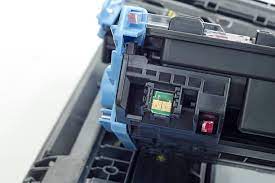The Basics of a Toner Chip
Modern printers warn you when they’re running out of ink so you can replace the cartridge on time. They rely on several parts to send these notifications, the most important of which is the toner chip. What exactly is a toner chip, and how does this component work?
Explaining a Toner Chip
A toner chip (also known as a smart chip) is a device that monitors and counts the pages used when printing. It’s directly linked to your printer and soldered to a printed circuit board (PCB). The device has several storage compartments that store information and a processor that responds to requests from your printer.
When you use a particular number of pages, the chip sends a warning to the connected device (smartphone or computer). This indicates that you’re about to run out of ink, meaning you should replace the cartridge.
That’s the basic explanation of how toner chips work. To gain a better understanding of these intricate devices, here are the main functions of a standard smart chip:
- Storing information about your toner cartridge model.
- Counting and recording the number of printed pages, amount of toner, and pixel-based printer coverage rate.
- Authorizing the printer use by using a corresponding encryption key and responding to the request from your printer within a particular timeframe.
- Managing and retrieving toner powder data according to your printer requirements.
- Detecting toner compatibility.
Why Do Toner Chip Errors Occur?
Sending inaccurate warnings that your toner is empty is one of the most common toner chip errors. There’s still plenty of ink to print a number of pages, but you’re still getting the low toner notification.
Why does this happen? In most cases, the error is caused by the printer’s inability to recognize your toner. You may have installed a cartridge incorrectly or done so while your printer was still turned on.
To prevent the issue, replace your cartridges carefully according to the manufacturer’s instructions. And always power off your printer when changing cartridges to avoid sending mixed signals to the smart chip.
How Do You Replace Your Toner Chip?
Like any other printer component, your toner chip doesn’t last forever. You’ll need to replace it eventually to avoid errors and other malfunctions. Here’s how to do so correctly:
- Turn off your printer and remove the cartridge.
- Extract the old smart chip from your printer.
- Install the new chip according to the instruction manual.
- Put the cartridge back into place and seal the cover.
- Reconnect your printer, power it up, and wait for your print status light to turn green (if applicable), meaning you can start printing.
Contrary to popular belief, you can use non-original smart chips. They won’t damage your cartridges whatsoever.
Looking for Top-Rated Aftermarket Printer Parts? Look No Further Than Copylite
The toner chip isn’t the only part you should replace to keep your printer in tip-top shape. You should also swap out old cartridges and other components for new ones. Copylite is the right brand for the job. Check out our collection and discover the finest offer of aftermarket print products at reasonable prices.