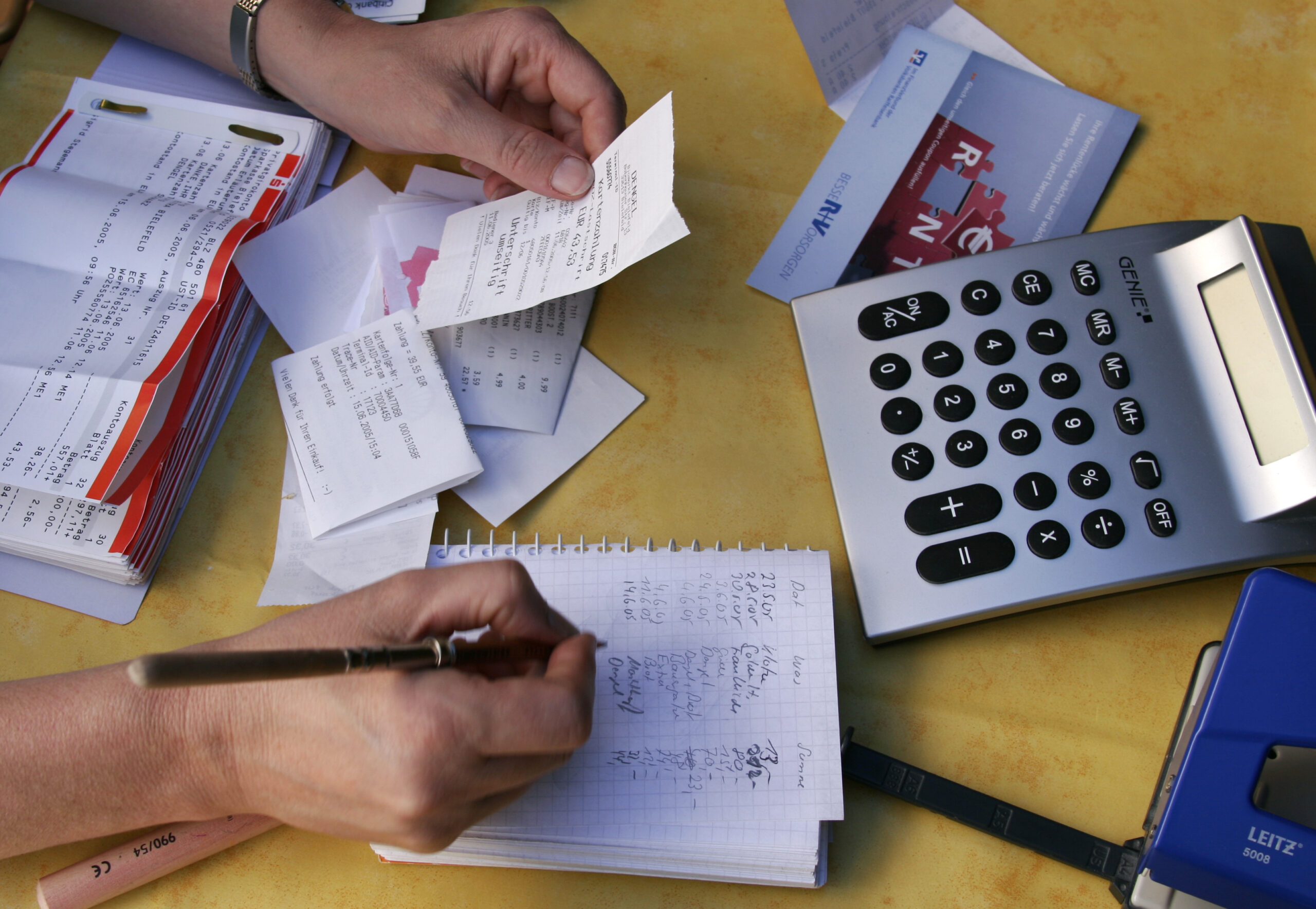As you know, it’s imperative for business owners to keep their finances in order, especially when it comes to paying vendors. But it’s so easy to make an error when you’re regularly making payments to various suppliers.
Luckily, computerized systems have greatly improved the efficiency of accounts payable for businesses of all sizes. That said, though, it’s still possible to make an error. Whether your printer outputs a barely legible copy of an invoice, or you forget to compensate a supplier on time, mistakes are common if you’re not always on top of your business’ finances. Here are some of the most common mistakes made when paying vendors, as well as advice on how to avoid these discrepancies and keep your business running smoothly.
Pay Vendors Online
The problem: When paying bills online became the new norm, most business owners didn’t think twice about throwing out their paper checks and making the switch. But this process isn’t foolproof. In fact, there are a few dangers when paying bills online, from dealing with illegitimate suppliers to paying outrageous fees.
The solution: Management should keep a close eye on your business accounts on a regular basis, checking at least once per day. By doing so, any errors can be addressed quickly before the problem gets out of hand.
Late Payments
The problem: Businesses of all sizes can make late payments. From misplaced bills or checks to a lack of reminders, you’re likely to miss a deadline at some point in your business ventures. Unfortunately, this often leaves vendors displeased, and even a bit hesitant to continue supplying your organization with their goods.
The solution: In this scenario, the most effective solution is to designate one employee to track all bills received daily. This employee can then use various organizational methods to keep track of your unpaid bills, such as marking them with the date received and placing them in digital files.
Paying for Faulty or Unordered Items
The problem: Contrary to the aforementioned occurrence, some businesses have a habit of paying bills too soon. Perhaps a payment is made before analyzing your vendor’s latest shipment, and you discover that you received incorrect or damaged items after making said payment. In this case, you’re paying that vendor for items that are of no use to you.
The solution: To ensure you’re not making payments for useless supplies, designate an employee to analyze and approve each bill your business receives. Using this method, you’ll have a second set of eyes on each requested payment that can verify all your supplies are accounted for and undamaged. Moreover, having an employee who reviews the bills you receive can also help weed out any illegitimate vendors, something that may occur if you’re overwhelmed by your accounts payable and rushing to make several payments at once.
Making Double Payments
The problem: Paying a bill twice is perhaps the most common vendor mistake businesses make. This is especially true if you make payments using a computerized system that stores vendors in a virtual “address book.” There’s a strong possibility that you have multiple versions of the same contact saved to your computer, making it easy to mistakenly pay the same vendor more than once. This can also occur if you pay bills with physical checks, as you may not have an effective organization system for your paid and unpaid invoices.
The solution: If you pay bills with a computerized system, setting up a notification to warn of a potential double payment is one of the most effective ways to prevent paying the same vendor twice. To avoid double payments using physical checks, stamp bills you’ve already tended to with the word “Paid” and keep them in a separate file from your unpaid invoices.
Pay Vendors the Right Way
Staying on top of your business’s finances is a breeze once you put the proper precautions in place. Sometimes, though, an incorrect payment can be caused by something as simple as a misprinted invoice. To avoid errors like this, turn to Copylite for all your printing-related needs. Our high-quality products will ensure all your invoices are crisp, clean, and reader-friendly.